Google+ Notes
![]() I’m going to post twice today: once about Google+, and then another one about ANYTHING BUT Google+ so as not to drive away my non-Plus-interested friends and readers here.
I’m going to post twice today: once about Google+, and then another one about ANYTHING BUT Google+ so as not to drive away my non-Plus-interested friends and readers here.
(Heh. Nonplussed.) 😉
But Plus. A few more thoughts. First: if you’re trying to get in and haven’t yet, there are a few things you can do to help. At least—it sure seems like these things help, because everyone I know who has tried them has gotten to that magic Join button. But take my words with grains of salt; the efficacy of these suggestions is speculation.
1) Create or update your Google profile. If you have a Gmail account, you already have a profile: Click your name in the top right of your Gmail screen and you’ll see a link. Even if you don’t use Gmail, you might have created a Google account at some point—for Reader, perhaps? So check, and tweak it.
2) Ask me or another Plus user to add you to a circle. We can send you an invite by simply sending a G+ message via email, but those emails may take 24 hours or more to arrive. Don’t wait for the invitation: go directly to step 3.
3) Visit the Google+ website: plus.google.com. If you see a “we’ve exceeded capacity” message, try again an hour or two later. But if you’ve done step one, you will probably get in within 24 hours. Again, this is anecdotal info only: I’m seeing it happen frequently, so I’m passing the suggestion along, for what it’s worth.
Okay, so you’re in: now what?
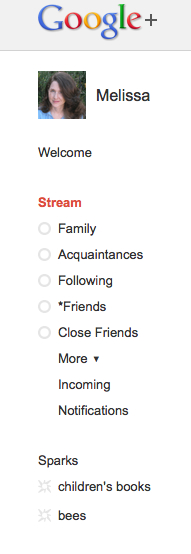 You’ll quickly find that Plus’s “Circles” concept is a lot like Facebook friends and Twitter followers. Actually, it combines aspects of each, and once you wrap your head around the distinction between people you share with and people you read, you’ll find Circles are an intuitive and convenient way of organizing your various overlapping circles of friends, colleagues, and acquaintances.
You’ll quickly find that Plus’s “Circles” concept is a lot like Facebook friends and Twitter followers. Actually, it combines aspects of each, and once you wrap your head around the distinction between people you share with and people you read, you’ll find Circles are an intuitive and convenient way of organizing your various overlapping circles of friends, colleagues, and acquaintances.
For me, the shape Circles are taking is a distinction between “friends”—reciprocal relationships, people I follow who follow me back, most of whom I already have some kind of real-life or online relationship with—and people I “follow,” Twitter-style: people who don’t necessarily know me and have no real reason to follow me back, but in whose posts I am interested.
I love that Google+ is allowing me to make full use of those nuances. On Facebook, the friends lists are a pain to use, so I wind up posting everything to ALL my friends, and there’s a very complicated dynamic there with all my worlds converging. My relatives don’t necessarily want to be bombarded with my kidlitosphere links, nor do my professional contacts necessarily want to hear every adorable thing Rilla utters. (But my family does, believe you me.)
On Google+, you can easily target the audience of any post, making it Public (like a tweet with no character limit—visible to anyone who follows you as well as on your profile page) or aiming it at a specific circle, or even a single friend. You can even cc people who aren’t on Plus at all; they’ll get the post by email. (A feature I gather most folks are using lightly at the moment.)
Here’s a link to a post I wrote on Google+ this morning, about how I’m using Circles so far.
Other things I really like:
1. Data liberation. You can download all your content. That’s huge!
2. The smart and lively comment-thread discussions, which are unhindered by character limits.
3. But if a thread gets too noisy for you and you don’t want new-reply notifications anymore, you can click a mute button. Think of all those times on Facebook when you joyfully congratulate your friend on her new baby—and then for the next week you’re getting a notification every time someone else says congrats.
4. I can bookmark links and send notes to my Evernote account! (Create an empty circle and add your Evernote email address. Voila. You can access the notes anytime by clicking on the circle within g+, or go to Evernote.)
Hangouts (group chats) sound fun but I haven’t tried one yet ARE SUPER FUN. Most seem to be video chats, so I’d have to brush my hair. (I DIDN’T.)
Okay. Pitch over. We now return to your regularly scheduled Bonny Glen posting. 🙂
Related:
5 Things I Really Like about Google+
Buckle Up, Unette

stephanie says:
I would love an invite if you have one to spare. I’ve updated my profile and now, I wait… : )
On July 5, 2011 at 4:43 pm
Melissa Wiley says:
Stephanie: invite sent! 🙂 Don’t wait for it—keep checking at the G+ site and it shouldn’t take long. Seems like people are getting in fast today.
On July 5, 2011 at 4:58 pm
Pam says:
Send things to Evernote with a click? Oh, I was going to try to be patient, but if you have an invite to spare I would be most grateful. That sounds very useful — not to mention all of the other nifty tricks you have been describing. Thanks!
On July 5, 2011 at 5:08 pm
Melissa Wiley says:
Pam: invite sent. 🙂
Re Evernote: I don’t think the G+ trick is necessarily any fewer clicks than hitting the Evernote button on my browser when I’m, say, reading an article on the web. It just seems quicker, because Plus is so fast. The “post to Evernote” or “share to Tumblr” buttons in my Firefox toolbar take a wee bit longer to load. And I like knowing I can access my notes from within Plus, if I’m already there, OR at Evernote. One more streamlining option. 🙂
On July 5, 2011 at 5:31 pm
Ellie says:
**looks left … looks right**
What’s Evernote, please?
~ Ellie, out-teched
On July 5, 2011 at 6:05 pm
Melissa Wiley says:
Ellie, don’t worry, you know I’m a platform and app addict. 🙂 I like to try everything and see what sticks. Evernote is a very good note-storage system. I use it a TON in my work (organizing my research notes) and quite honestly I forget it’s also great for just regular daily to-do-listing and bookmarking and whatnot.
You can install a browser button that lets you save any little web clipping or quote or photo to Evernote, and you can access it from a cellphone or iPad, etc. For example, on my Alabama trip I took lots of photos on the phone and sent them to Evernote for my book research folder. You can even do voice notes that way. Nifty.
On July 5, 2011 at 7:03 pm
Allison says:
Thanks for sharing the info on how to (hopefully) get into Google+! Your posts on the subject are making me really excited to try it out. Please add me to your Betsy-Tacy circle whenever I’m in. 😉
(I’m the Allison who’s on MAUD-L but hardly ever posts- had lunch with you at ALA Midwinter this year.)
On July 5, 2011 at 10:29 pm
Jen says:
I would like to give it a try. Can I get an invite?
On July 6, 2011 at 3:56 am
Melissa Wiley says:
Jen & Allison, your invites are sent. See you there!
On July 6, 2011 at 4:36 am
Rob Whistler says:
I would love to try out Google+ ! Any possibility of an invite?
Cheers,
Rob
On July 6, 2011 at 5:17 am
Adele says:
Good morning! I would love to have a Google+ invite if you have one to spare! 🙂 Hugs and smiles!
On July 6, 2011 at 5:31 am
Harmony says:
I’d also like to try + if you wouldn’t mind sending me an invitation! Thanks for all your illuminating commentary making us want to see what we’re missing :^)
On July 6, 2011 at 12:54 pm
Melissa Wiley says:
Invites sent to Rob, Adele, Harmony. 🙂
On July 6, 2011 at 2:30 pm
kort says:
+ + +i’d love to see what’s what. the lovely colors on the intro page are enough to lure me. i’m loving your take on things as they get rolling. if it’s not too much trouble, i’d love an invite.+ + +
On July 6, 2011 at 4:34 pm
Stephanie Pina says:
Would you send me an invite? I’m dying to try it out!
On July 6, 2011 at 6:40 pm
Joann says:
I’m good with everything except the bumping into people on the street…(Hangouts).
Oh no, my hair! Oh dear, I’m still in my jammies! Can that be disabled temporarily of course? I’m not finding the info on the tour page and I am still not *in.* Story of my life, always on the fringe of the *in* group. LOL
On July 7, 2011 at 9:07 am
Melissa Wiley says:
Hangouts are totally opt-in. As in, you might see a notice that says “Melissa Wiley is in a hangout. Care to join?” and it would be up to you do click or not.
I personally will not be likely to do hangouts often—my family will hear the voices and come a-running, thus ending my playtime! 😉
On July 7, 2011 at 9:12 am
kacky Kasinski says:
Hey there! Just saw this post. I’m with you on those FB frustrations. I’d love an invite to +. Thanks!
On July 8, 2011 at 9:46 am
kacky Kasinski says:
Okay I realized I didn’t use my gmail address when I first commented. I think the gmail address will be needed for an invite! (still figuring all this tech stuff out!)
On July 8, 2011 at 9:49 am
Melissa Wiley says:
Kacky, invite sent!
On July 8, 2011 at 12:46 pm