Adjusting to Feedly
Only eight more days, guys, until Google Reader goes poof. Have you downloaded your data yet? Have you migrated to another reader? I’ve settled in at Feedly (will be investigating Digg Reader when it launches, though) and am mostly happy there.
I’m usually pretty eager about change—it energizes me—so I’m not sure why I’ve been so grumpy about shifting away from gReader, especially since Feedly offers some features I actually like better than Reader’s. Let’s face it, I’ve been sulking ever since Reader Share got the axe. But onward, allons-y, and all that jazz.
So here’s what I like about Feedly: the granular customization it offers. I very much like being able to customize the feed view at every level: all posts, topic folders, and each individual blog.
Like this. When I click on “All” (that is, all unread posts), I like the titles-only view. You can scroll quickly down and click on any post title to expand it to reveal the full post.
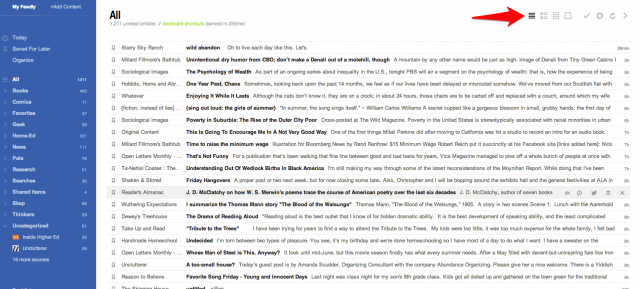
You change the view by clicking one of the icons by the red arrow.
When I click on newest posts (“Today” in the sidebar) or any of my topic folders, I prefer magazine view: a thumbnail image and post excerpt.
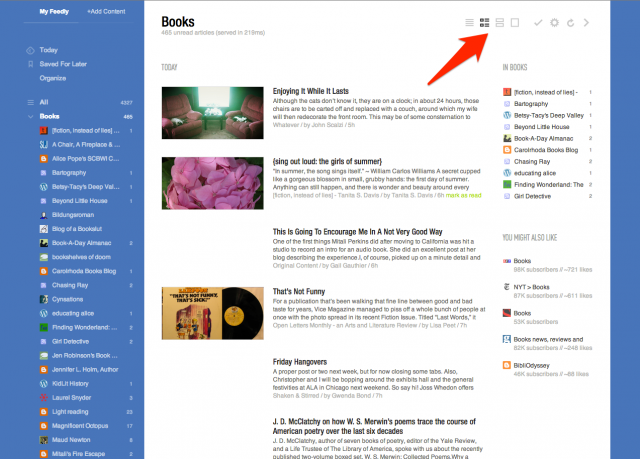
For individual blogs, I nearly always prefer full article view. As you scroll down the page, posts are automatically marked as read. You can mark them as unread with a click. I love this—it’s faster than gReader’s mark-as-unread function was.
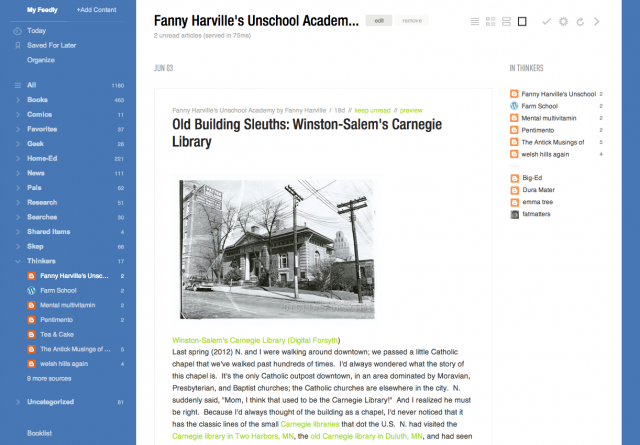
For a few particular blogs, especially ones whose feeds are excerpt-only, I choose card view instead—a larger thumbnail image plus post excerpt. (Sarah, I think your blog is exceptionally lovely in this view.) 🙂
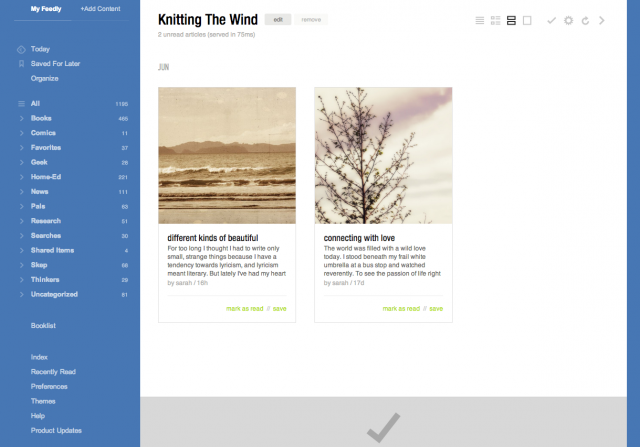
It didn’t take me long to click through my feeds and customize these views; it’s just a simple click in that top right corner. I did it a little at a time, as I read through a few days’ posts.
My default start page is “Today”—you can customize that in Preferences (bottom of the sidebar). You can also select a default view for all your category and feed pages, and then tweak individual blogs later.
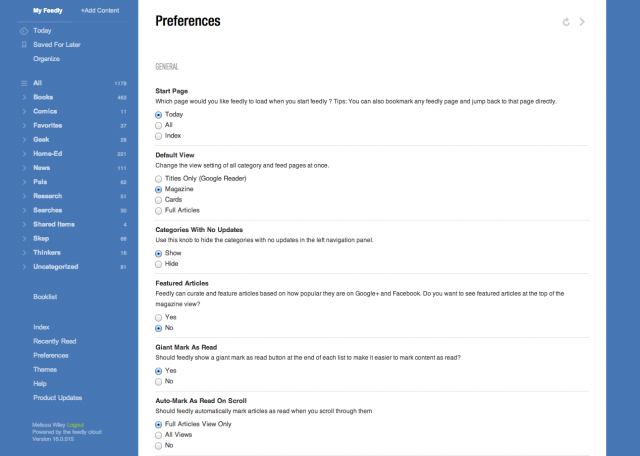
Another feature I love: you can click the number next to a category or blog name in the sidebar, and that marks all posts in that section as read. Gotta be careful, though; I’ve done it by accident a couple of times, meaning to click a category and marking the whole darn thing as read.
(By the way, if you don’t see your blog in the lists above, don’t be offended. I’ve probably got you squirreled away in another category. I have a filing system to rival Mrs. Basil E. Frankweiler’s.)
The other thing I appreciate about Feedly is how easy it is to share links to Facebook, Twitter, and other platforms. And the bookmarking and tagging features are clutch. (Updated: Gwenda Bond just discovered all our Google Reader Starred links have been automatically migrated to Feedly’s “Save for Later” section. YES.)
You can change the colors, too! Click “Themes” at the bottom of the sidebar. I go back and forth between the blue, a soft green, and this nice, simple white layout:

Yep, it’s growing on me. How about you? Even if you land somewhere else later, now’s the time to migrate your Google Reader account to Feedly’s new cloud server.

Melissa Wiley says:
BTW, this Wired article on the makings of Digg Reader is a fascinating look at what it takes to deliver us a really nifty RSS-reading experience. Hats SO off to Feedly & Digg & all the other reader-makers.
On June 21, 2013 at 5:06 pm
Melanie B says:
I haven’t done much exploring with Feedly and when I’m there I’m usually too distracted to do much housekeeping or even to spend much time figuring out settings. I just learned more reading your blog post than I have from messing with it for more than a month. I still need to download the iPhone app. Have you looked at that at all?
On June 21, 2013 at 5:10 pm
Melissa Wiley says:
Yes, I quite like the app! It uses a “card” style similar to the new (much improved) G+ app. Easy navigation and pretty quick sharing/saving.
On June 21, 2013 at 5:13 pm
sarah says:
Funny you should mention this, I found your post sitting there when I went into Feedly just now because it suddenly came up in my browser in a new tab which I can not close. It’s decided it should always be available, apparently! I seriously do NOT like this and am now scratching around for a way to get rid of it, or else I will be leaving Feedly. I hate services which make unilateral decisions like this for me.
On June 21, 2013 at 5:23 pm
sarah says:
Aha, fixed it by right clicking on the tab and “unpinning” it. Okay, back to liking Feedly again 🙂
On June 21, 2013 at 5:25 pm
Amy says:
I went with Bloglovin all because I couldn’t get used to the Feedly app…but looking at what you’ve described about the website, I like it better than Bloglovin, because it reminds me more of g-Reader, which I loved. Decisions…decisions!
On June 21, 2013 at 6:39 pm
sarah says:
If I log out and in again to Feedly, it asks me to “accept” its app. I don’t even have a device that I can put an app on. Is it going to ask me that every time, and should I continue to accept it? If I don’t, I can’t get into the site, and I’m told that Feedly is overloaded right now.
On June 21, 2013 at 7:22 pm
Anne Marie says:
I pretty much stopped reading blogs when my first two readers went kaput. 🙂
On June 22, 2013 at 1:38 pm
Sherry says:
I tried feedly, and didn’t like it. I’m using Bloglovin’, but I don’t like it as much as I did G-reader. With Google reader I have “next” button up in my top bookmark bar with which I can click and go directly to the next updated blog in my reader. I don’t have to read it in the feed reader, and I see the entire blog in all its glorious busyness, or not busyness or whatever. I like that, but can’t find it anywhere else.
On June 22, 2013 at 3:08 pm
Sara says:
I’ve been using Feedly since the announcement, and liking it, but I haven’t customized it like you have! I’m inspired to try some of these features out too. I love the app, as well.
On June 22, 2013 at 5:33 pm
Silvia says:
This reader looks nice. I moved to bloglovin two years or so ago, and I like it much.
On June 22, 2013 at 8:11 pm
Lorri says:
I’ve been using Feedly, too and I like it. I didn’t want to like it, I wanted to stay with Google! But since it has moved on, so have I.
Have you been using Feedburner? If so, have you moved from it?
On June 24, 2013 at 5:34 am
Mary Lee Hahn says:
I’m glad I caught your early articles (tweets? posts?) about Feedly. I had planned to switch over this week, but I started poking around right before school let out and lo and behold it was DONE and it was so EASY and after just a little bit of experimenting I DO love Feedly. So thanks.
On June 24, 2013 at 2:27 pm